This is the basic set-up and configuration of your printer and is not to be confused with Computer Monitor calibration.These two things are totally separate articles and both require different calibrations.
Printer calibration is the process of making the printed image match the image shown on a computer display. A computer display and a printer don't always produce the same image and colours for a few different reasons:
Firstly, print ink dots naturally overlap a little bit on paper, while the pixels on displays do not overlap.
Secondly, printers commonly create images slightly darker than computer displays.
Thirdly, printers mix four pigments to create colours (cyan, magenta, yellow, and black), while displays contain pixels of only three colours (red, green, and blue).
Different types of paper will affect the final printed image as they adsorb ink in different quantities which result in different colour tones and casts. Computer monitors remain virtually constant if not adjusted ant these displays don't have such issues as printers.
Printer Calibration
There are two methods of printer calibration which are important in getting an exact reproduction when sending the message to print from the computer. The two options are known as Visual Calibration and Mechanical Calibration.
Visual Calibration of the Printer
Printing a test image which has many colour tones and values is important. Colour bars, photos and blocks of colours which will be printed in the final image should be used. With a visual inspection of the printed output, the user will then use the available software tools that come with the printer before sending the image to print. The controls can be adjusted to provide the optimal printing options for the printer with some trial and error.
Mechanical Calibration of the Printer
Some printers are able to print out test images with their advanced tools. These test images will be a series of lines and designs which will show the best options to choose with the printer to calibrate the printer heads for accurate printing. The person that will be calibrating the printer through the software will need to visually inspect the image and choose the options which are best to mechanically adjust the printer to have a better printing output. Once complete, the printer will have improved output.
Calibration using Printer Driver Color Controls
Nearly every printer on the modern market will come with a printer driver which has been developed for the printer or family of printers that you will be using. The printer driver is a powerful tool which can select specific options for printing which can adjust the output of the printer.
Advanced settings within the printer should be able to allow the user to choose the media type that the print will be made on such as paper or material. The type of ink that is used can also be chosen through this option to be more specific to the print job that is being performed.
The print quality can be chosen through the advanced settings as well. Some printers allow the selection of the intensity of the half toning that is done with colour and black inks used by the printer.
Some printer drivers come with their own colour management properties which can be changed manually to produce a much better print output.
The brightness, contrast, saturation, amounts of cyan, magenta and yellow are often options that can be changed in the advanced settings of most modern printers. Even more options may be available with higher quality printers and updates in printer drivers.
Through the advanced options in a printer driver, nozzle checks and a variety of tools can be used to make better prints possible through the use of the printer hardware.
These are some of the screen grabs taken when I calibrate my Canon 4300 printer
The grab above shows my properties section from my Canon printer. This is the area where I can perform test prints and use all the different settings available to calibrate my printer
This grab above shows all the different shades and tones taken as a test print when I calibrate my printer
What is an ICC Profile?
Another useful tool I use when setting up my monitor and printer. International Colour Consortium (ICC) profiles are a type of cross platform colour management system which can properly adjust the colour in images/photographs with the optimal colour spectrums for viewing/printing.They provide a consistent colour between the monitor and the printer. I use these this type of profile for printing a lot of my images which give a truer match of what is printed to what I see on my computer monitor
Using ICC profiles
The link below shows a video from Youtube which details how to print a photograph with the correct colours, tones and settings using an ICC profile which match exactly what is seen on your monitor screen
http://www.youtube.com/watch?v=gnxo0Ffp3KQ
After calibration of a printer it is also important to next calibrate your computer monitor so they both work in harmony together



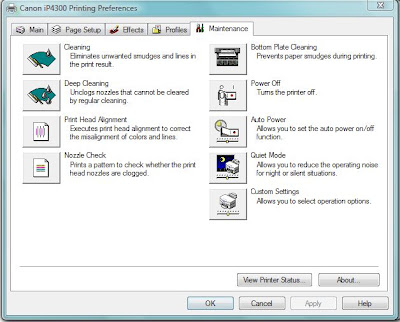

No comments:
Post a Comment